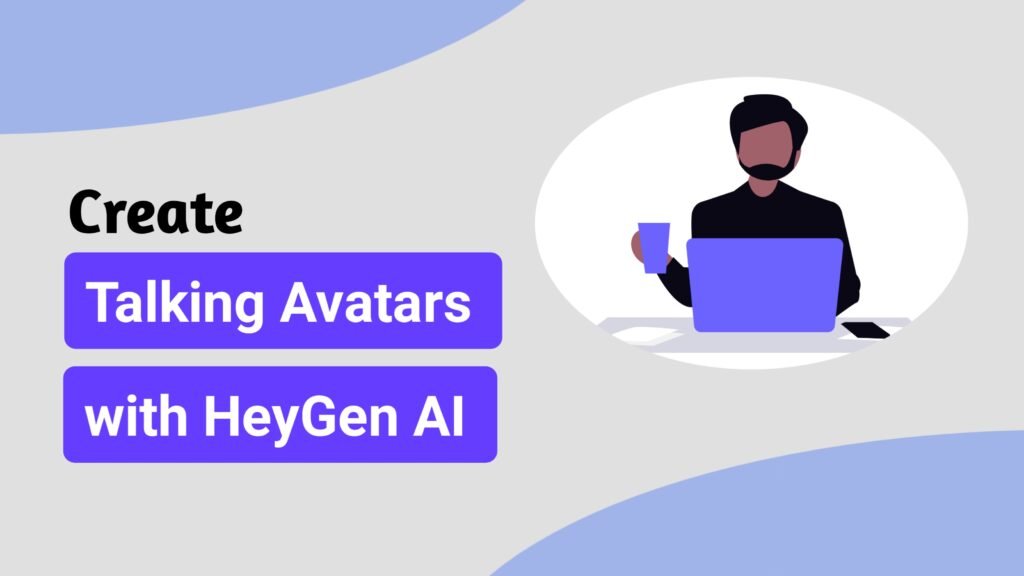Gravity Write AI is a powerful writing assistant designed to help content creators save time and improve productivity. It uses advanced artificial intelligence to generate high-quality articles, blog posts, social media captions and marketing copy in minutes. Instead of struggling with writer’s block or spending hours editing, creators can rely on this tool to produce clear and engaging content quickly. One of its biggest advantages is the ability to adapt writing styles to match different needs, whether formal, casual, or promotional. For content creators, this means they can focus more on strategy and creativity while Gravity Write AI handles the drafting.
It also helps improve SEO by suggesting keywords and structuring content for better rankings. With its user-friendly interface, even beginners can start creating professional content with ease. Overall, Gravity Write AI is a valuable tool that boosts both efficiency and content quality.
Table of Contents
What Exactly is Gravity Write AI?
Think of Gravity Write AI not just as an AI writer, but as an entire content creation toolkit. While some AI tools specialize in one thing (like long-form articles or ad copy). Gravity Write is like an all-in-one toolkit for creators. It brings together a wide range of tools in one platform to help you handle almost any writing task.
Whether you’re writing a long SEO blog, creating Instagram captions, or turning a YouTube video into an article, the goal is to let you do it all in one platform instead of paying for several different tools.

Who is Gravity Write AI Actually For?
This is the most important question. A tool is only good if it solves your specific problems. Here’s who can get the most out of it:
- Bloggers & SEO Specialists: If your world revolves around keywords, outlines and long-form content, the SEO-focused tools like the blog post writer and keyword research functions are designed for you.
- YouTubers & Podcasters: The content repurposing tools save a huge amount of time. You can quickly turn a video or audio file into a script, blog post, show notes, and social media snippets all in one place.
- Social Media Managers: Juggling multiple platforms is tough. Gravity Write offers specialized tools to generate content for Facebook, Instagram, LinkedIn and Twitter (X), helping you craft platform specific copy quickly.
- Freelance Writers: When you’re billing by the project, speed matters. Using AI to generate initial drafts, outlines or ideas can dramatically cut down your research and writing time, letting you take on more clients.
- Small Business Owners: If you’re the CEO, CMO, and content creator all in one, this tool acts as a force multiplier, helping you create marketing copy, product descriptions and website content without hiring a huge team.
The Standout Features: What Makes Gravity Write AI Genuinely Useful?
With hundreds of tools, it can be overwhelming. Let’s cut through the noise and focus on the features that offer the most bang for your buck.
1. The All-in-One Content Toolkit
This is its biggest selling point. Instead of paying for a separate tool for SEO, another for social media and another for ad copy, Gravity Write AI bundles it all. The platform includes tools for:
- Long-Form Content: Full blog post writer, article rewriter, and conclusion generator.
- Social Media: Caption generators, post idea creators, and hashtag tools.
- Video & Audio: Script creators, YouTube-to-blog post converters, and description writers.
- Marketing Copy: AIDA framework, PAS framework, product descriptions, and email subject lines.
This integrated approach saves you both money and the mental energy of context-switching between different apps.
2. The YouTube to Blog Post Tool
This feature makes content repurposing effortless for creators. All you need to do is paste the link to your YouTube video, and Gravity Write AI will automatically transcribe it. Then, it turns that transcription into a polished, SEO-friendly blog post that’s ready to publish.
Why it matters: You don’t have to start from scratch. The video you already created can now work twice as hard for you bringing in traffic from YouTube and Google at the same time. Plus, by repurposing your content into multiple formats, you save hours of extra work while reaching a much wider audience.
3. The SEO Content Writer & Optimizer
This isn’t just a basic article spinner. The blog post writing workflow is quite sophisticated. You can provide a keyword and it will help you generate a title, an outline and then the full article based on that structure. It often includes elements that are important for SEO, like H2/H3 headings and keyword integration. It’s designed to create a solid first draft that is already optimized for search engines, saving you hours of structuring and research.
A Practical Workflow: How to Actually Use Gravity Write AI
Let’s walk through a real-world scenario. You need to create a blog post from scratch.
- Step 1: Ideation & Keywords (5 Minutes) You have a general topic: “healthy breakfast ideas.” Use the “Keyword Research Tool” in Gravity Write to find related long-tail keywords like “quick healthy breakfast for work” or “high-protein vegan breakfast.”
- Step 2: Create a Powerful Outline (5 Minutes) Select the “Blog Outline” tool. Input your chosen keyword and title. The AI will generate a logical structure with H2 and H3 headings (e.g., “Why Breakfast Matters,” “Top 5 Quick & Healthy Ideas,” “Meal Prep Tips”).
- Step 3: Generate the First Draft (10 Minutes) Feed that outline into the “Blog Post Writer” tool. The AI will now write the body paragraphs for each section of your outline. In a few minutes, you’ll have a 1,500-word draft instead of a blank page.
- Step 4: The Human Touch – Edit & Personalize (30-60 Minutes). This is the most critical step. The AI draft is your starting point, not the final product. Now, you step in.
- Fact-check all claims and statistics.
- Inject your personality, stories and unique insights.
- Refine the tone to match your brand.
- Add internal and external links.
- Step 5: Create Promotional Content (10 Minutes) Your post is done. Now, paste the article’s text into the “Social Media Post Generator” to create unique captions for Instagram, Facebook and Twitter to promote it.
In about an hour or two, you’ve gone from a simple idea to a fully written, optimized and ready-to-promote piece of content.
The Big Question: Is Gravity Write AI Worth It?
Gravity Write AI is worth it if you use it as a support tool, not a full replacement.
It helps you beat writer’s block, speed up research, draft articles, and handle repetitive tasks. For creators managing blogs, social media, or client projects, its tools save time and keep ideas flowing.
However, it won’t deliver a perfect, ready-to-publish article. To get the best results, you still need to review, edit, and add your own style and experience.
Used the right way, Gravity Write AI boosts productivity, generates fresh ideas, repurposes content across platforms, and lets you focus on creativity instead of routine work. It’s a smart choice for writers, marketers, and entrepreneurs who want to create more in less time.
Conclusion
Gravity Write AI is more than just a writing tool it’s a complete content creation partner. By combining powerful AI with an easy-to-use platform, it helps creators, businesses, and marketers save time, repurpose content, and stay consistent across different channels. If you want to boost productivity and grow your online presence without juggling multiple tools, Gravity Write AI is a smart choice.
(FAQ)
1. Is the content generated by Gravity Write AI original?
Yes, the content is generated by the AI is original. However, like any AI, it learns from existing data, so it’s always a best practice to run a final draft through a plagiarism checker for peace of mind, especially for client work.
2. Can Gravity Write AI replace a human writer?
No. It’s an assistant. It can’t replicate your personal stories, deep expertise, or unique brand voice. It’s a tool to make a great writer faster, not to replace them.
3. Is there a free plan?
Gravity Write typically offers a free plan with limited credits so you can test out its features before committing to a paid subscription. Check their website for the most current pricing and plan details.